Post
Send post
 |
Moondrops
Aug 20, 2018
|
#IKENIE-TOUHYOUI quite like that its like a game, though I was hoping atleast there was gonna be love rivals, its more dramatic, well anyway this Manga is also very entertaining I love the mystery and I can tell how much time it toke making every single chapter, I also quite like the expressions they make
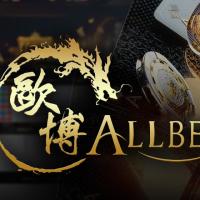 |
Live Casino Malaysia
Feb 16, 2023
|
If you're looking to win big at Live Casino Malaysia, there are a few tips and tricks you should keep in mind. First, make sure you choose the right game that suits your preferences and skills. Next, set a budget and stick to it to avoid overspending. It's also important to take breaks and avoid playing for too long at a time. Additionally, keep an eye out for bonuses and promotions that can give you an edge. And finally, always remember that gambling should be enjoyable, so don't let winning or losing impact your mood too much. With these tips, you'll be on your way to success at Live Casino Malaysia!
https://allbetmy.com/
https://allbetmy.com/
 |
little dream32898
Oct 30, 2019
|
this my first post let me know what anime figure like to see next I will try to do it

|
|
alomax
Nov 11, 2022
|
The Ultimate GTA V Guide to Boosting Your Graphics & FPS
Grand Theft Auto V is an action-adventure game developed by Rockstar North and published by Rockstar Games in 2013. The game revolves around the city of Los Santos and its surroundings. To start playing, the user has to create a character in the game and then start completing the tasks.
For fun gaming and more detailed visuals, the graphics should be good. The graphics and FPS can be boosted for games like GTA V. So, get the desirable graphics performance and FPS by making some changes to the game's default settings. A performance increase in GTA V graphics and FPS (frames per second) means your game looks amazing and runs smoothly.
What should be the criteria for hardware to play GTA V?
GTA V can be feasible for the system with the following specifications -
• Operating System: Windows Vista-64 Bit Service Pack 2 (Nvidia video card is recommended if using Vista OS), Windows 7-64 Bit Service Pack 1, Windows 8.1-64 Bit, Windows 8-64 Bit.
• Processor: Intel Core 2 Quad CPU Q6600 @ 2.40 GHz (4 CPUs) or AMD Phenom 9850 Quad-Core Processor (4 CPUs) @ 2.5 GHz
• Memory: 4 GB (minimum)
• Video Card: Nvidia 9800 GT 1 GB or AMD HD 4870 1 GB (DX 10, 10.1, 11)
• Sound Card: 100% DirectX 10 compatible
• Hard Drive Space: 65 GB (minimum)
• Optical (DVD) drive: Only if you have a physical game version.
These are the minimum requirements for the hardware in which you will play GTA V. If you need desirable FPS. It is achievable with an "Intel Core i5 to i7" or "AMD Ryzen quad-core processor" and a compatible recent graphics card.
To experience smooth and flawless FPS at full HD, you need to have a "3 GHz Core i5" processor, which should not be more than four years old, and a minimum of a "GeForce GTX 1660" graphics card. "GeForce RTX 3070" graphics card is advised only if it's budget-friendly as you will also be required to upgrade to at least "8 GB RAM".
Some high-end graphics cards, including the "Nvidia GeForce RTX 3080" or "AMD Radeon RX 6800 XT" can render the game GTA V at a high resolution of 4K, equipped with optimized graphics settings and FPS, along with high performance.
In addition, the combination of the two graphics cards in SLI can make a huge difference in graphics.
What Should Be the Settings for Optimized Graphics And FPS?
Here are some of the settings to help you enjoy optimized graphics and FPS just the way you want -
• MSAA Instead Of FXAA
Multisample Anti-Aliasing(MSAA) makes the graphics look slightly better than the Fast Approximate Anti-Aliasing (FXAA). To improve low FPS, turn on MSAA at 2x or 4x and turn off FXAA.
• Try Using VSync
VSync (Vertical Sync) is used to synchronize the frame rate of the game with the refresh rate of the gaming monitor. Turning off the Vsync feature will result in the deactivation of the limitation on frame rate and boosting of the FPS.
In case of screen tearing due to displaying images from multiple frames simultaneously, turn the VSync feature on.
• Minimize the population density and variety
Tone down the population density and variety to reduce the number of pedestrians and cars in the game. If you are fine with less population in your game, then you would experience a boost in the FPS, especially if you're on a laptop or PC with a lower population density.
• 4. Decrease The Shader Quality
Along with other GTA V graphics settings, it's better to decrease the shader quality. It is concerned with preserving the detailing of other distant objects in the game. Decreasing the shader quality might affect the fine detailing (which is not muchly noticeable), but it will definitely boost the aFPS.
• Deactivate MSAA Reflection And Reflection Quality
MSAA reflection is associated with the smoothness of reflective surfaces like shining cars, puddles of water, etc. If you turn off the reflection MSAA, the FPS will be boosted without much affecting the visuals of the game.
On the other hand, reflection quality gives a clear view of wet roads, vehicles, and more. So, the reflection quality should be set high for a decent FPS.
• Decrease The Resolution From 4K To Full HD Or 720p
If you want the game GTA V to run on a 4K screen, then it is good to have a high-end graphics card or two to keep the resolution smooth and flawless.
Wrapping Up
If you are satisfied with the graphics and FPS by implementing the settings above, then enjoy playing GTA V and have fun with the desirable visuals in the game. To explore more insightful content, check out CSGO Smurf Kings
Grand Theft Auto V is an action-adventure game developed by Rockstar North and published by Rockstar Games in 2013. The game revolves around the city of Los Santos and its surroundings. To start playing, the user has to create a character in the game and then start completing the tasks.
For fun gaming and more detailed visuals, the graphics should be good. The graphics and FPS can be boosted for games like GTA V. So, get the desirable graphics performance and FPS by making some changes to the game's default settings. A performance increase in GTA V graphics and FPS (frames per second) means your game looks amazing and runs smoothly.
What should be the criteria for hardware to play GTA V?
GTA V can be feasible for the system with the following specifications -
• Operating System: Windows Vista-64 Bit Service Pack 2 (Nvidia video card is recommended if using Vista OS), Windows 7-64 Bit Service Pack 1, Windows 8.1-64 Bit, Windows 8-64 Bit.
• Processor: Intel Core 2 Quad CPU Q6600 @ 2.40 GHz (4 CPUs) or AMD Phenom 9850 Quad-Core Processor (4 CPUs) @ 2.5 GHz
• Memory: 4 GB (minimum)
• Video Card: Nvidia 9800 GT 1 GB or AMD HD 4870 1 GB (DX 10, 10.1, 11)
• Sound Card: 100% DirectX 10 compatible
• Hard Drive Space: 65 GB (minimum)
• Optical (DVD) drive: Only if you have a physical game version.
These are the minimum requirements for the hardware in which you will play GTA V. If you need desirable FPS. It is achievable with an "Intel Core i5 to i7" or "AMD Ryzen quad-core processor" and a compatible recent graphics card.
To experience smooth and flawless FPS at full HD, you need to have a "3 GHz Core i5" processor, which should not be more than four years old, and a minimum of a "GeForce GTX 1660" graphics card. "GeForce RTX 3070" graphics card is advised only if it's budget-friendly as you will also be required to upgrade to at least "8 GB RAM".
Some high-end graphics cards, including the "Nvidia GeForce RTX 3080" or "AMD Radeon RX 6800 XT" can render the game GTA V at a high resolution of 4K, equipped with optimized graphics settings and FPS, along with high performance.
In addition, the combination of the two graphics cards in SLI can make a huge difference in graphics.
What Should Be the Settings for Optimized Graphics And FPS?
Here are some of the settings to help you enjoy optimized graphics and FPS just the way you want -
• MSAA Instead Of FXAA
Multisample Anti-Aliasing(MSAA) makes the graphics look slightly better than the Fast Approximate Anti-Aliasing (FXAA). To improve low FPS, turn on MSAA at 2x or 4x and turn off FXAA.
• Try Using VSync
VSync (Vertical Sync) is used to synchronize the frame rate of the game with the refresh rate of the gaming monitor. Turning off the Vsync feature will result in the deactivation of the limitation on frame rate and boosting of the FPS.
In case of screen tearing due to displaying images from multiple frames simultaneously, turn the VSync feature on.
• Minimize the population density and variety
Tone down the population density and variety to reduce the number of pedestrians and cars in the game. If you are fine with less population in your game, then you would experience a boost in the FPS, especially if you're on a laptop or PC with a lower population density.
• 4. Decrease The Shader Quality
Along with other GTA V graphics settings, it's better to decrease the shader quality. It is concerned with preserving the detailing of other distant objects in the game. Decreasing the shader quality might affect the fine detailing (which is not muchly noticeable), but it will definitely boost the aFPS.
• Deactivate MSAA Reflection And Reflection Quality
MSAA reflection is associated with the smoothness of reflective surfaces like shining cars, puddles of water, etc. If you turn off the reflection MSAA, the FPS will be boosted without much affecting the visuals of the game.
On the other hand, reflection quality gives a clear view of wet roads, vehicles, and more. So, the reflection quality should be set high for a decent FPS.
• Decrease The Resolution From 4K To Full HD Or 720p
If you want the game GTA V to run on a 4K screen, then it is good to have a high-end graphics card or two to keep the resolution smooth and flawless.
Wrapping Up
If you are satisfied with the graphics and FPS by implementing the settings above, then enjoy playing GTA V and have fun with the desirable visuals in the game. To explore more insightful content, check out CSGO Smurf Kings
|
|
Thomas williams
May 17, 2022
|
What is the best website for downloading YouTube videos?
Free YouTube Downloader - The best way to download YouTube video
Y2Mate.isis the fastest tool to download Youtube video, it can help users to convert and download the Youtube video in high speed, and support downloading and conversion without any quality loss. Y2Mate YouTube downloader supports downloading videos on all platforms such as iOS, Android, PC, Mac. You can also convert youtube videos to mp3 for free.
How can I download videos from YouTube for free?
There are many websites and apps that allow you to download YouTube videos for free. Some of the most popular include TubeMate, KeepVid, and 4K Video Downloader. These tools allow you to quickly and easily download videos from YouTube in a variety of formats.
How do I save a YouTube video to my computer?
There are a few different ways that you can save YouTube videos to your computer. One of the most popular methods is to use a tool like TubeMate or KeepVid. These tools allow you to quickly and easily download videos from YouTube in a variety of formats. Another popular method is to use a service like bitdownloader.com, which allows you to download videos from YouTube directly to your computer in just a few clicks.
Why is this website the best for downloading YouTube videos?
There are many websites that allow you to download YouTube videos, but none of them is as easy to use as Y2mate. The site has clean user interface, ideal speed connection and supports the conversion of the latest video formats. If you have any problems with Youtube Downloader, you can always get help from the site's forum. If you type a keyword into the search engine, you will see all recent videos that include this keyword in their title. Once you choose a hot video that has been viewing by a lot of people and want to download it, click on "Download" button. If the video has a protection on it, you need to fill out a special form. This form will ask you your name, email address and other required data. Some websites do not require any information, but there are many sites that do not work unless you fill out this form. In this case, Y2mate will automatically fill out all the fields when you click on "Download".
How to use Y2mate?
The first thing you need to do is find the video you want to download. You can do this by typing a keyword into the search engine on the website. Once you find a video that you want to download, click on the "Download" button. If the video has a protection on it, you will need to fill out a special form. This form will ask for your name, email address and other required information. Once you have filled out the form, Y2mate will automatically start downloading the video.
WhatarethebenefitsofusingY2mate?
TherearemanybenefitsofusingY2mate.Thesitehasacleanuserinterface,idealspeedconnectionandsupportstheconversionofthelatestvideoformats.IfyouhaveanyproblemswithYoutubeDownloader,youcanalwaysgethelpfromthesite'sforum.Inaddition,Y2mateautomaticallyfillsoutallthefieldswhenyouclickon"Download",soyoudon'tneedtoworryaboutdoingityourself.
How can users download YouTube videos from this website?
https://y2mate.is/
Y2Mate is a revolutionary youtube downloader that allows you to download the latest videos from youtube. Y2Mate is the fastest youtube downloader application which you can use to download your favorite YouTube videos and music. It is designed with user's ease of use in mind, so it can be used by almost anyone, irrespective of age and technical background. Y2Mate is one of the most powerful online video downloader tools.
Here are the steps to download YouTube videos using Y2Mate:
1. Go to the Y2Mate website at
2. Enter the URL of the YouTube video you want to download in the text box provided.
3. Select the format and quality of the video you want to download.
4. Click on the "Download" button to start downloading your YouTube video.
5. How can users convert YouTube videos to MP3 format from this website?
https://y2mate.is/
To convert a YouTube video to MP3 format, follow these steps:
1. Go to the Y2Mate website at
2. Enter the URL of the YouTube video you want to download in the text box provided. 3. Select "MP3" as the output format. 4. Select the quality of audio you want to download - 128kbps, 192kbps, or 320kbps. 5 Click on the "Download" button to start downloading your MP3 file.
How can users download videos from this website in HD quality?
To download a YouTube video in HD quality, follow these steps:
1. Go to the Y2Mate website at 2. Enter the URL of the YouTube video you want to download in the text box provided 3. Select "HD" as the output format 4 Click on the "Download" button to start downloading your HD video file
What are some of the benefits of downloading YouTube videos from this website?
The benefits of downloading YouTube videos from this website
1. Save time – Downloading YouTube videos directly from your browser will save you a lot of time. With our easy to use interface, you don’t have to waste your time downloading videos from different websites and then uploading them to your device. You can save as many YouTube videos as you wish in a few minutes.
2. Simple controls – There are many different video downloading websites available on the internet. However, the majority of them makes it very difficult for users to download videos from YouTube. The controls of these sites are not user friendly and their interfaces are complicated. On the other hand, Y2mate is easy to use and even first time users can quickly learn how to convert YouTube videos into mp3 or mp4 within minutes.
3. Save money - Most people spend money on music, movies, and TV shows that they enjoy.
4. Downloading YouTube videos from this website can save you time and money.
5. With our easy to use interface, you don’t have to waste your time downloading videos from different websites and then uploading them to your device. You can save as many YouTube videos as you wish in a few minutes.
6. The controls of these sites are not user friendly and their interfaces are complicated. On the other hand, Y2mate is easy to use and even first time users can quickly learn how to convert YouTube videos into mp3 or mp4 within minutes.
7.Nosignuprequired–Youdon’tneedtocreateanaccountorprovideanypersonalinformationtouseY2mate.Webelieveinprotectingouruser’sprivacyandthatiswhywedon’trequireanysignup.
8.Fastdownloadspeeds–Withourpowerfulservers,youcanexpectfastdownloadspeedswhenconvertingYouTubevideosintomp3ormp4files.
9.Highqualityaudioandvideofiles–Weofferhighqualityaudioandvideofilesthatareperfectforplaybackonyourdevices.
10.Supportforallplatformsanddevices–OurwebsiteisdesignedtoworkwithallplatformsanddevicesincludingWindows,Mac,Linux,iOS,Android,andmore.
Free YouTube Downloader - The best way to download YouTube video
Y2Mate.isis the fastest tool to download Youtube video, it can help users to convert and download the Youtube video in high speed, and support downloading and conversion without any quality loss. Y2Mate YouTube downloader supports downloading videos on all platforms such as iOS, Android, PC, Mac. You can also convert youtube videos to mp3 for free.
How can I download videos from YouTube for free?
There are many websites and apps that allow you to download YouTube videos for free. Some of the most popular include TubeMate, KeepVid, and 4K Video Downloader. These tools allow you to quickly and easily download videos from YouTube in a variety of formats.
How do I save a YouTube video to my computer?
There are a few different ways that you can save YouTube videos to your computer. One of the most popular methods is to use a tool like TubeMate or KeepVid. These tools allow you to quickly and easily download videos from YouTube in a variety of formats. Another popular method is to use a service like bitdownloader.com, which allows you to download videos from YouTube directly to your computer in just a few clicks.
Why is this website the best for downloading YouTube videos?
There are many websites that allow you to download YouTube videos, but none of them is as easy to use as Y2mate. The site has clean user interface, ideal speed connection and supports the conversion of the latest video formats. If you have any problems with Youtube Downloader, you can always get help from the site's forum. If you type a keyword into the search engine, you will see all recent videos that include this keyword in their title. Once you choose a hot video that has been viewing by a lot of people and want to download it, click on "Download" button. If the video has a protection on it, you need to fill out a special form. This form will ask you your name, email address and other required data. Some websites do not require any information, but there are many sites that do not work unless you fill out this form. In this case, Y2mate will automatically fill out all the fields when you click on "Download".
How to use Y2mate?
The first thing you need to do is find the video you want to download. You can do this by typing a keyword into the search engine on the website. Once you find a video that you want to download, click on the "Download" button. If the video has a protection on it, you will need to fill out a special form. This form will ask for your name, email address and other required information. Once you have filled out the form, Y2mate will automatically start downloading the video.
WhatarethebenefitsofusingY2mate?
TherearemanybenefitsofusingY2mate.Thesitehasacleanuserinterface,idealspeedconnectionandsupportstheconversionofthelatestvideoformats.IfyouhaveanyproblemswithYoutubeDownloader,youcanalwaysgethelpfromthesite'sforum.Inaddition,Y2mateautomaticallyfillsoutallthefieldswhenyouclickon"Download",soyoudon'tneedtoworryaboutdoingityourself.
How can users download YouTube videos from this website?
https://y2mate.is/
Y2Mate is a revolutionary youtube downloader that allows you to download the latest videos from youtube. Y2Mate is the fastest youtube downloader application which you can use to download your favorite YouTube videos and music. It is designed with user's ease of use in mind, so it can be used by almost anyone, irrespective of age and technical background. Y2Mate is one of the most powerful online video downloader tools.
Here are the steps to download YouTube videos using Y2Mate:
1. Go to the Y2Mate website at
2. Enter the URL of the YouTube video you want to download in the text box provided.
3. Select the format and quality of the video you want to download.
4. Click on the "Download" button to start downloading your YouTube video.
5. How can users convert YouTube videos to MP3 format from this website?
https://y2mate.is/
To convert a YouTube video to MP3 format, follow these steps:
1. Go to the Y2Mate website at
2. Enter the URL of the YouTube video you want to download in the text box provided. 3. Select "MP3" as the output format. 4. Select the quality of audio you want to download - 128kbps, 192kbps, or 320kbps. 5 Click on the "Download" button to start downloading your MP3 file.
How can users download videos from this website in HD quality?
To download a YouTube video in HD quality, follow these steps:
1. Go to the Y2Mate website at 2. Enter the URL of the YouTube video you want to download in the text box provided 3. Select "HD" as the output format 4 Click on the "Download" button to start downloading your HD video file
What are some of the benefits of downloading YouTube videos from this website?
The benefits of downloading YouTube videos from this website
1. Save time – Downloading YouTube videos directly from your browser will save you a lot of time. With our easy to use interface, you don’t have to waste your time downloading videos from different websites and then uploading them to your device. You can save as many YouTube videos as you wish in a few minutes.
2. Simple controls – There are many different video downloading websites available on the internet. However, the majority of them makes it very difficult for users to download videos from YouTube. The controls of these sites are not user friendly and their interfaces are complicated. On the other hand, Y2mate is easy to use and even first time users can quickly learn how to convert YouTube videos into mp3 or mp4 within minutes.
3. Save money - Most people spend money on music, movies, and TV shows that they enjoy.
4. Downloading YouTube videos from this website can save you time and money.
5. With our easy to use interface, you don’t have to waste your time downloading videos from different websites and then uploading them to your device. You can save as many YouTube videos as you wish in a few minutes.
6. The controls of these sites are not user friendly and their interfaces are complicated. On the other hand, Y2mate is easy to use and even first time users can quickly learn how to convert YouTube videos into mp3 or mp4 within minutes.
7.Nosignuprequired–Youdon’tneedtocreateanaccountorprovideanypersonalinformationtouseY2mate.Webelieveinprotectingouruser’sprivacyandthatiswhywedon’trequireanysignup.
8.Fastdownloadspeeds–Withourpowerfulservers,youcanexpectfastdownloadspeedswhenconvertingYouTubevideosintomp3ormp4files.
9.Highqualityaudioandvideofiles–Weofferhighqualityaudioandvideofilesthatareperfectforplaybackonyourdevices.
10.Supportforallplatformsanddevices–OurwebsiteisdesignedtoworkwithallplatformsanddevicesincludingWindows,Mac,Linux,iOS,Android,andmore.
 |
Moondrops
Aug 20, 2018
|
#Circle-Zero-s-Otherworldly-Hero-Businessusually I give good reviews but this is quite rude and sexes, just cause they are women doesn't mean they're weak and saying that they are just prey is very disrespectful, but i do like the art and that he was killed, and frankly I do wanna see his revenge ,but it'd be better if you stop doing the sexes thing ,your already at 2 star's,it'd also be good if you toned done the rudeness level by a lot
|
|
archiezabrocki
Apr 07, 2023
|
Preparing for the Professional VMware vSphere 7.x 2V0-21.20 exam requires a systematic approach and dedication to ensure that you are well-prepared for the exam. Here are some steps to help you in your preparation:
1.Review the exam objectives: Familiarize yourself with the exam objectives, which outline the topics and skills that will be tested in the exam. Make sure you understand each objective and its associated sub-topics. This will help you focus your study efforts and ensure that you cover all the relevant topics.
2.Study the official documentation: VMware provides official documentation, including product documentation, whitepapers, and technical papers, which cover the features and functionalities of vSphere 7.x. Study the documentation thoroughly to gain a deep understanding of the technology, including its architecture, components, features, and configuration.
3.Take training courses: VMware offers official training courses specifically designed for the 2V0-21.20 exam. These courses provide in-depth coverage of the exam objectives and include hands-on labs to help you gain practical experience. Taking these training courses can greatly enhance your understanding of vSphere 7.x and increase your chances of success in the exam.
4.Practice with hands-on labs: Hands-on experience is crucial for preparing for the 2V0-21.20 exam. Set up a lab environment using vSphere 7.x and practice deploying, managing, and troubleshooting vSphere environments. This will help you gain practical experience and reinforce your understanding of the technology.
5.Use practice exams: Practice exams are an excellent way to assess your knowledge and readiness for the actual exam. VMware offers official practice exams for the 2V0-21.20 exam, which simulate the exam environment and provide you with feedback on your performance. Practice exams can help you identify your strengths and weaknesses, and focus your study efforts accordingly.
6.Join study groups or forums: Connecting with other IT professionals who are also preparing for the 2V0-21.20 exam can be beneficial. Join online study groups or forums where you can discuss exam-related topics, share study materials, and learn from others' experiences. This can provide additional insights and perspectives that can help you in your preparation.
7.Manage your time effectively: Plan your study schedule wisely and allocate enough time for each exam objective. Avoid cramming at the last minute and instead create a study plan that allows you to cover all the topics thoroughly. Be consistent and disciplined in your study routine to ensure that you are adequately prepared for the exam.
Preparing for the Professional VMware vSphere 7.x 2V0-21.20 exam requires a comprehensive and systematic approach. By reviewing the exam objectives, studying the official documentation, taking training courses, practicing with hands-on labs, using practice exams, joining study groups, and managing your time effectively, you can increase your chances of success in the exam and achieve the VCP-DCV 2023 certification, paving the way for a successful career in virtualization and data center virtualization.
1.Review the exam objectives: Familiarize yourself with the exam objectives, which outline the topics and skills that will be tested in the exam. Make sure you understand each objective and its associated sub-topics. This will help you focus your study efforts and ensure that you cover all the relevant topics.
2.Study the official documentation: VMware provides official documentation, including product documentation, whitepapers, and technical papers, which cover the features and functionalities of vSphere 7.x. Study the documentation thoroughly to gain a deep understanding of the technology, including its architecture, components, features, and configuration.
3.Take training courses: VMware offers official training courses specifically designed for the 2V0-21.20 exam. These courses provide in-depth coverage of the exam objectives and include hands-on labs to help you gain practical experience. Taking these training courses can greatly enhance your understanding of vSphere 7.x and increase your chances of success in the exam.
4.Practice with hands-on labs: Hands-on experience is crucial for preparing for the 2V0-21.20 exam. Set up a lab environment using vSphere 7.x and practice deploying, managing, and troubleshooting vSphere environments. This will help you gain practical experience and reinforce your understanding of the technology.
5.Use practice exams: Practice exams are an excellent way to assess your knowledge and readiness for the actual exam. VMware offers official practice exams for the 2V0-21.20 exam, which simulate the exam environment and provide you with feedback on your performance. Practice exams can help you identify your strengths and weaknesses, and focus your study efforts accordingly.
6.Join study groups or forums: Connecting with other IT professionals who are also preparing for the 2V0-21.20 exam can be beneficial. Join online study groups or forums where you can discuss exam-related topics, share study materials, and learn from others' experiences. This can provide additional insights and perspectives that can help you in your preparation.
7.Manage your time effectively: Plan your study schedule wisely and allocate enough time for each exam objective. Avoid cramming at the last minute and instead create a study plan that allows you to cover all the topics thoroughly. Be consistent and disciplined in your study routine to ensure that you are adequately prepared for the exam.
Preparing for the Professional VMware vSphere 7.x 2V0-21.20 exam requires a comprehensive and systematic approach. By reviewing the exam objectives, studying the official documentation, taking training courses, practicing with hands-on labs, using practice exams, joining study groups, and managing your time effectively, you can increase your chances of success in the exam and achieve the VCP-DCV 2023 certification, paving the way for a successful career in virtualization and data center virtualization.

 |
YokoRoco
May 31, 2024
|
Where can I find help with my java homework? I've been looking for a service to order java homework for half a day, but I can't find anything. Doesn't anyone understand java programming in student services? Maybe I'm looking in the wrong place? Can you help me?
 |
Mr. Yuri Inspector
May 15, 2019
|
Isekai Quartet is basically an isekai of people from isekai’s who get transported into an isekai world where they go through a isekai school life
did I mention there’s isekai yet?
So I thought this anime would be great
and yes it turned out to be so.
If you want to really get to juice sucked out of this anime then you got to watch the anime’s that isekai is based off.
Oh yeah I forgot to mention the plot of this anime is that 4 different isekai anime’s come together and go through a school life.
It’s really amazing to see how the protagonists and side charracters interract with eachother.
AND ITS MORE AINZ SAMA CONTENT YEEEEEEEES
Yeah I love overlord so..this anime was great. Yeah
I slap on this one a 10/10 I watch the intro and ed everytime I watch it idk why but it’s all so gret bc of dem all other anime stuff and stuff
Ye.
did I mention there’s isekai yet?
So I thought this anime would be great
and yes it turned out to be so.
If you want to really get to juice sucked out of this anime then you got to watch the anime’s that isekai is based off.
Oh yeah I forgot to mention the plot of this anime is that 4 different isekai anime’s come together and go through a school life.
It’s really amazing to see how the protagonists and side charracters interract with eachother.
AND ITS MORE AINZ SAMA CONTENT YEEEEEEEES
Yeah I love overlord so..this anime was great. Yeah
I slap on this one a 10/10 I watch the intro and ed everytime I watch it idk why but it’s all so gret bc of dem all other anime stuff and stuff
Ye.

 |
marcos587
Mar 13, 2020
|
Hi, I'm user Marcos587; A couple of days ago I uploaded the Manwha Lady Gladiator through the Niadd platform, my doubt is that I can not see if the chapters that I am uploading are correct and if other people can see them on the niadd page or on the mangatag apk ; I have already uploaded 8 chapters translated into Spanish so far, do I have to wait for some type of approval? Or am I doing something wrong when uploading them? Please I would greatly appreciate your response; Thank you for your attention, I hope this is the right way to talk to you ...
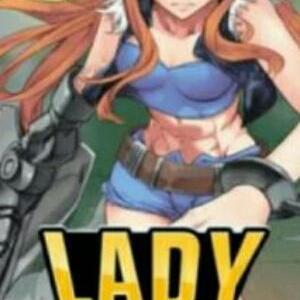
 |
YokoRoco
May 31, 2024
|
Where can I find help with my java homework? I've been looking for a service to order java homework for half a day, but I can't find anything. Doesn't anyone understand java programming in student services? Maybe I'm looking in the wrong place? Can you help me?
 |
NyaSyka
Dec 31, 2019
|
Hello my rabbits :3
I want to wish you a Happy New Year! I wish you success and joy and all that you clearly lack. I post anime pictures :3 SUCH AS I HAVE, YOU will NOT FIND ANYWHERE else (my advertising :D). However, I have to go to bed, so once again happy New Year to you. Love ~ :333
I want to wish you a Happy New Year! I wish you success and joy and all that you clearly lack. I post anime pictures :3 SUCH AS I HAVE, YOU will NOT FIND ANYWHERE else (my advertising :D). However, I have to go to bed, so once again happy New Year to you. Love ~ :333



|
Report
You have any problems or suggestions, feel free to contact us.
|
|
Transmit
Submit
@
Emoji
😀
😁
😂
😄
😆
😉
😊
😋
😎
😍
😘
🙂
😐
😏
😣
😯
😪
😫
😌
😜
😒
😔
😖
😤
😭
😱
😳
😵
😠
🤔
🤐
😴
😔
🤑
🤗
👻
💩
🙈
🙉
🙊
💪
👈
👉
👆
👇
🖐
👌
👏
🙏
🤝
👂
👃
👀
👅
👄
💋
💘
💖
💗
💔
❤
💤
💢
Clubs
Load prev page

Load next page
Friends
Load prev page

Load next page
|
|
Picture
Youtube
Video
Submit
|
|
Picture
Youtube
Video
Submit
*The format of url is not valid, check and try again please
Emoji
😀
😁
😂
😄
😆
😉
😊
😋
😎
😍
😘
🙂
😐
😏
😣
😯
😪
😫
😌
😜
😒
😔
😖
😤
😭
😱
😳
😵
😠
🤔
🤐
😴
😔
🤑
🤗
👻
💩
🙈
🙉
🙊
💪
👈
👉
👆
👇
🖐
👌
👏
🙏
🤝
👂
👃
👀
👅
👄
💋
💘
💖
💗
💔
❤
💤
💢
Clubs
Load prev page

Load next page
Friends
Load prev page

Load next page
|
|
Picture
Youtube
Video
Submit
Upload video
Start to upload
*Video type must be MP4
Emoji
😀
😁
😂
😄
😆
😉
😊
😋
😎
😍
😘
🙂
😐
😏
😣
😯
😪
😫
😌
😜
😒
😔
😖
😤
😭
😱
😳
😵
😠
🤔
🤐
😴
😔
🤑
🤗
👻
💩
🙈
🙉
🙊
💪
👈
👉
👆
👇
🖐
👌
👏
🙏
🤝
👂
👃
👀
👅
👄
💋
💘
💖
💗
💔
❤
💤
💢
|
|
|











